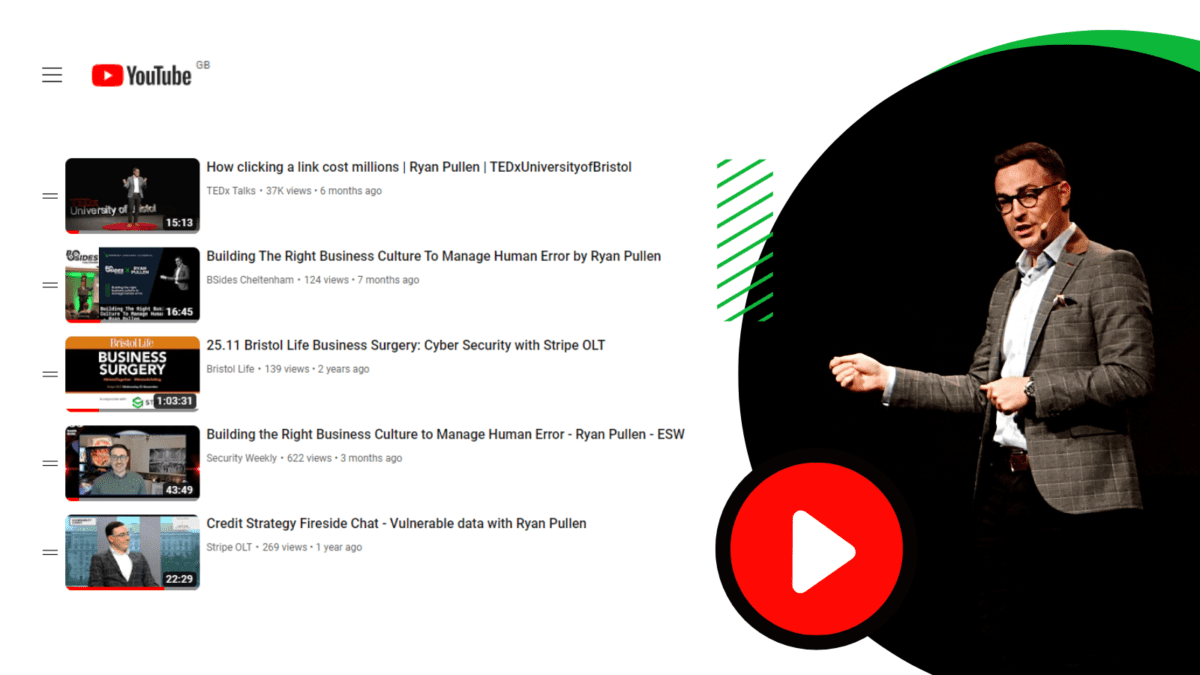“We needed to find solutions to a variety of issues whilst being a complex business, operating in a 24/7 environment. Stripe OLT listened and understood immediately the challenges we faced.”







“We needed to find solutions to a variety of issues whilst being a complex business, operating in a 24/7 environment. Stripe OLT listened and understood immediately the challenges we faced.”







“We needed to find solutions to a variety of issues whilst being a complex business, operating in a 24/7 environment. Stripe OLT listened and understood immediately the challenges we faced.”






Request a Call-back.
First we need a few details.
Keep up to date with the experts
Get insights direct to your email inbox
Follow us on social

“We needed to find solutions to a variety of issues whilst being a complex business, operating in a 24/7 environment. Stripe OLT listened and understood immediately the challenges we faced.”






Request a Call
First we need a few details.

CVE ID: CVE-2023-42439
NVD publish date: 09/15/2023
Product: GeoNode
Version: > 3.2.0
Severity: High
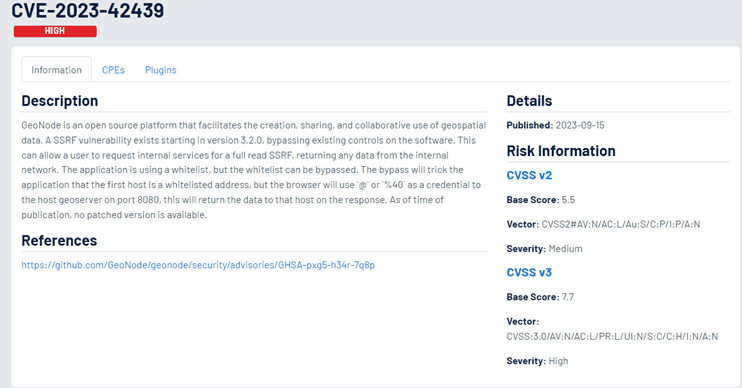
As some will know, I recently discovered CVE-2023-40017 however, following their patch, a further vulnerability was uncovered…
To briefly recap, CVE 2023-40017 was discovered within an open-source web application deployed across a range of sectors. This vulnerability used several methods to bypass whitelisting protections, ultimately achieving a full read Server-Side Request Forgery (SSRF).
The whitelisting protections were checking if a whitelisted host was requested, but failing to check the URL to identify how the passed request was presented. Presenting the TARGETIP and an encoded \ (%5c) as-well as an encoded # (%23) would instruct the backend request to only process the first host in the request and ignore the last host.
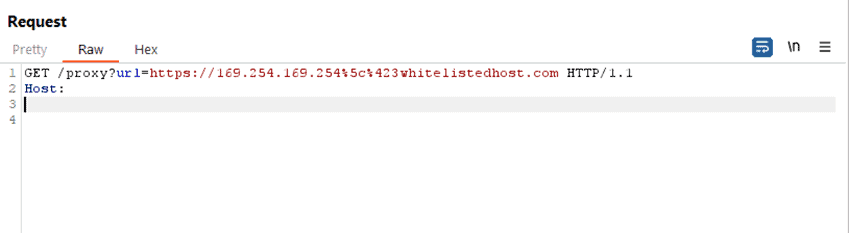
This latest CVE (CVE-2023-42439) is a new take on the recently implemented protections to bypass the security measures to achieve the same full read SSRF impact. Whilst studying how the latest security protections had been implemented, it became clear that the application was now ensuring the full address entered matched against a whitelist of domains. An incorrect domain even when attempting to trick the parser would display the following response:
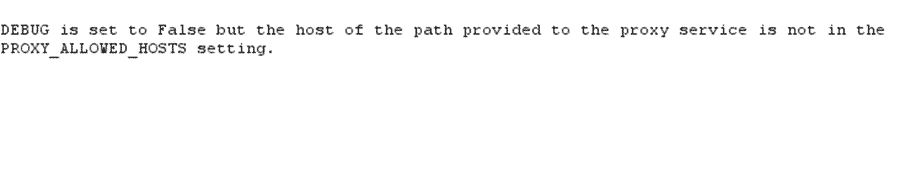
I began to question exactly what protections may have been left out when implementing the fix. I quickly fuzzed characters and potential SSRF bypasses to see what the application would and would not accept. It became clear that the application was processing the URL encoded value of @ (%40). This is nothing new with web browsers, often web browsers will use the @ symbol to specify a credential login to a domain, e.g. Test:test@site.com. In this case, it was possible to add the whitelisted host as fake credentials and point this back to internal assets as it seemed the regex was purely looking for the @ symbol and not its encoded value, this leaves us with https://whitelisted.com%40internalasset:port. To prove impact, I needed to fuzz an internal asset on it’s corresponding port. This was quickly fixed by the team.
When dealing with Server Side Request Forgery, an application is making a request from itself or passing the request to an internal asset to make the request. If the device is on a private network and not properly protected, a full read SSRF can allow a malicious user to view data hosted on private servers/devices.
This vulnerability can lead to several critical security risks, including but not limited to:
To effectively mitigate against these risks, I recommend that organisations take a proactive approach to their cyber security strategy. Adopting and implementing the following security measures will significantly reduce the risks associated with this vulnerability, improve your security posture and foster a safer digital environment for your systems and data.
This vulnerability, a bypass to a previous issue, emphasises the danger of persistent, determined attackers that aim to exploit SSRF vulnerabilities. SSRF vulnerabilities are high impact, with the potential for unauthorised data exposure, remote code execution, denial of service, and bypassing security controls.
Staying one step ahead of these threats is only possible if you take a proactive approach to your security. For those that want to know more about how we can help you do this – get in touch with our offensive security team.
Do you want to keep up with the evolving world of cyber security? For more exclusive expert intel, cyber security news and updates, sign up to our newsletter Access Granted.